Placing an Order
- Head to Buy Now.
- Select the product:
- Select the license type.
- Select the billing period.
- Click Add to Cart.
- Review the order: check that your order is correct.
- Click Proceed to continue.
- Please enter your contact details. If your shipping information is the same, you can leave it as is. Alternatively, uncheck the slide toggle to enter different shipping details.
- Click Checkout to proceed with your purchase, or opt to save the order as a quote.
- Select your payment method: either by credit card or bank transfer.
- Read and agree with the end user license and other agreement.
- Click Place order to continue.
- Please verify your credit card, or alternatively, pre-pay by crediting your account through a bank transfer. Once your credit card is verified or the funds from the bank transfer are received, your license will be issued.
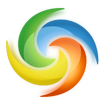
Questions?
If you have any questions or problems, please feel free to contact our sales support who will be glad to assist.